Your Complete Guide to Starting a Successful Blog on Blogger and Monetizing it
Blogging has become a popular way for individuals to share their thoughts and experiences with the world. It's also an opportunity for them to earn money by monetizing their blog through advertising, sponsorships, and affiliate marketing.
Step 1: Creating a Blogger Account
Creating a Blogger account is the first step in starting
your own blog on the Blogger platform. Here's a step-by-step guide on how to do
it:
- Go to the Google sign-up page: You can access the Google sign-up page by visiting https://accounts.google.com/signup.
- Fill out the sign-up form: You'll need to provide your name, email address, password, and phone number to create a Google account.
- Verify your email address: After you submit the sign-up form, you'll receive a verification email from Google. Follow the instructions in the email to verify your account.
- Sign in to Blogger: Once you have a verified Google account, go to the Blogger homepage and sign in with your Google account. You'll now be able to access the Blogger dashboard and start creating your blog.
- If you already have a Google account, you can use that account to sign in to Blogger. Simply go to the Blogger homepage, click the "Sign In" button, and enter your Google account credentials.
Creating a Blogger account is quick and easy, and it gives
you access to the tools and features you need to start your own blog. So go
ahead and create your account today and start sharing your thoughts and
experiences with the world!
Step 2: Setting Up Your Blog
Setting up your blog is the next step after creating your Blogger account. This is where you'll choose a title for your blog, a custom domain name (if desired), and select a template for your blog. Here's a step-by-step guide on how to do it:
- Visit the Blogger homepage: Go to the Blogger homepage at https://www.blogger.com and sign in to your account if you're not already signed in.
- Click the "Create a Blog" button: After signing in, you'll see the option to "Create a Blog". Click this button to start the setup process.
- Choose a title for your blog: Select a title for your blog that represents your blog's focus or theme. This title will appear at the top of your blog and will help your visitors understand what your blog is about.
- Choose a custom domain name: If you'd like to use a custom domain name for your blog (e.g. www.yourblogname.com), you can purchase one from a domain registrar and link it to your Blogger account. If you don't want to use a custom domain, you can continue with a free Blogger subdomain (e.g. yourblogname.blogger.com).
- Select a template: Choose a template for your blog from the available options. Blogger provides a wide range of templates to choose from, including templates for different niches, such as fashion, food, and travel. You can also create a custom design using HTML and CSS.
Once you've completed these steps, you'll have a fully-functional blog that you can start customizing and adding content to. So go ahead and set up your blog today and start sharing your thoughts and experiences with the world!
Learn more on our post about How to Start a Blog and Earn
Step 3: Customizing Your Blog
Customizing your blog is an important step in making it look
and feel the way you want. You can add your own unique touch to your blog by
selecting a template, adding gadgets and widgets, and customizing your blog's
appearance using HTML and CSS. Here's a step-by-step guide on how to do it:
- Choose a template: If you haven't already selected a template for your blog, choose one from the available options on the Blogger platform. You can choose a template based on your blog's focus or niche, such as fashion, food, or travel.
- Add gadgets and widgets: Gadgets and widgets are small components that add extra functionality to your blog, such as the ability to display your latest tweets or display a calendar of your upcoming events. To add gadgets to your blog, go to the Blogger dashboard, click on the "Layout" tab, and select the gadgets you want to add.
- Customize your blog's appearance: You can customize the appearance of your blog by changing its font, color scheme, background image, and other elements. To do this, go to the Blogger dashboard, click on the "Template" tab, and use the available options to make your changes.
- Use HTML and CSS: If you have experience with HTML and CSS, you can create a custom design for your blog by editing your template's HTML and CSS code. This allows you to add custom elements, such as custom headers, footers, and sidebars, and make other changes to your blog's appearance.
Customizing your blog is a fun and creative process that allows you to make your blog unique and reflective of your personality and interests. So go ahead and start customizing your blog today and make it look and feel the way you want!
Step 4: Creating Content
Creating content for your blog is the most important step in
starting a successful blog. Content is what draws visitors to your blog and
keeps them coming back for more. Here's a step-by-step guide on how to create
great content for your blog:
- Determine your niche: The first step in creating great content is to determine your blog's niche or focus. This can be anything from fashion, food, travel, or personal development, to name a few examples. Knowing your niche will help you create content that is relevant to your target audience.
- Develop a content strategy: Once you've determined your niche, develop a content strategy that outlines what you want to achieve with your blog and how you plan to do it. This may include creating a schedule for posting new content, determining what types of content you want to create, and identifying your target audience.
- Create high-quality content: When creating content for your blog, focus on quality over quantity. Make sure that each post you publish is well-written, well-researched, and provides value to your readers. Consider using images, videos, and other multimedia elements to make your posts more engaging and visually appealing.
- Promote your content: After you've created your content, promote it on social media and other platforms to reach a wider audience. Share your posts on Facebook, Twitter, Instagram, and other social media networks, and consider using paid advertising options to reach even more people.
- Interact with your audience: Finally, make sure to engage with your audience and build a community around your blog. Respond to comments and questions, and encourage your readers to share their own thoughts and experiences.
Here is a Complete Guide on How to Write a Perfect Article
Creating great content is the key to starting a successful blog, so make sure to put in the time and effort needed to make your blog stand out. With dedication and hard work, you can create a blog that attracts a loyal following and provides you with a platform to share your ideas and experiences with the world.
Step 5: Monetizing Your Blog
Monetizing your blog is the process of earning money from
your blog by placing ads, selling products, and offering services. There are
several ways to monetize your blog, and the methods you choose will depend on
your blog's niche, target audience, and personal preferences. Here's a
step-by-step guide on how to monetize your blog:
- Ad placement: One of the most common ways to monetize a blog is by placing ads on your site. You can join ad networks, such as Google AdSense, to place ads on your site, and earn money each time a visitor clicks on an ad.
- Affiliate marketing: Affiliate marketing is another popular method of monetizing a blog. This involves promoting products or services to your readers and earning a commission for each sale made through your affiliate link.
- Sell products: If you have a product or service to sell, consider using your blog as a platform to sell it. For example, if you're a fashion blogger, you could sell your own line of clothing, or if you're a travel blogger, you could sell travel guides and e-books.
- Offer services: Another way to monetize your blog is by offering services, such as consulting or coaching. If you have expertise in a particular area, consider offering your services to your readers and charging for your time and expertise.
- Sponsored posts: You can also earn money by writing sponsored posts for brands. Brands will pay you to write posts about their products or services, and promote them to your readers.
- Donations: Finally, you can also monetize your blog by accepting donations from your readers. This can be a great option if you have a large and engaged following, and if your readers are willing to support you and your work.
- These are just a few of the many ways you can monetize your blog. The key to success is finding the right methods that work best for you, and incorporating them into your overall blog strategy. With dedication and hard work, you can monetize your blog and start earning a passive income from your blog.
Try these steps for Quick Approval from AdSense
By following these steps, you'll be able to start your own blog on Blogger and start earning money from it. It's important to remember that starting a blog takes time, effort, and dedication, but with persistence and hard work, you can build a successful blog and make a name for yourself in the online community.
Conclusion
Starting a blog on Blogger is easy and can be a great way to
share your thoughts and experiences with the world. With a little hard work and
creativity, you can start earning money from your blog as well. By following
the steps outlined in this guide, you'll be on your way to becoming a
successful blogger in no time!

.jpeg)
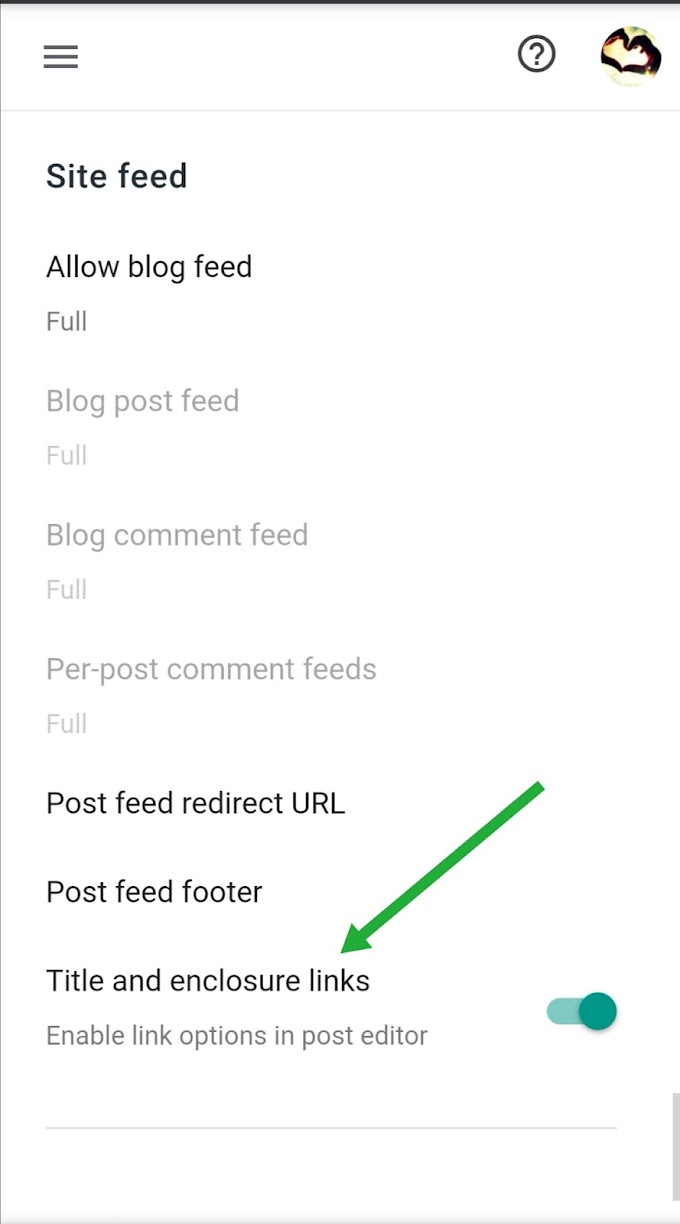



0 Comments
Your ideas matters